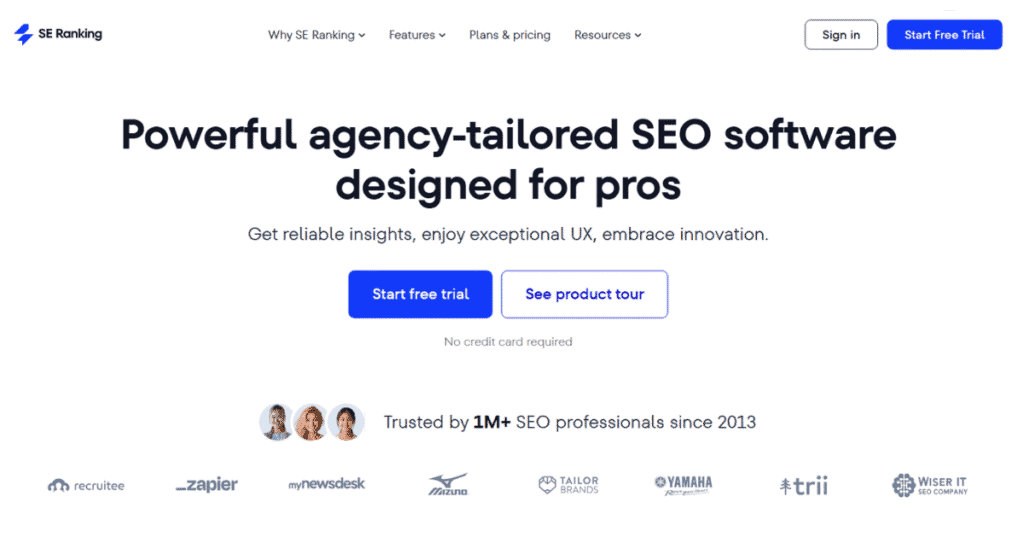Let’s be real—if you’re not tracking your keyword rankings in 2025, you’re flying blind.
I used to check Google constantly, opening incognito mode to see where my posts showed up. But rankings change all the time. One day, you’re near the top, and the next, some AI-written article pushes you way down. It’s annoying—especially when you have no idea why it happened.
If you’re serious about SEO—whether you’re a blogger, running an affiliate site, or handling clients—you have to know where your keywords stand every single day.
That’s where SE Ranking Rank Tracker changed the game for me.
And here’s the thing: not all keyword position trackers are built equal. Some are slow, some are expensive, and a few just give you vague averages that don’t tell you anything.
SE Ranking’s tool?
It gives you daily updates, desktop vs mobile rankings, location-based results, and even SERP features like featured snippets or site links. It’s kinda like having X-ray vision for your Google presence.
In this post, I’ll share 7 solid reasons why SE Ranking’s Rank Tracker is a must-have in 2025—plus a quick tutorial on how to set it up and track your own keywords like a pro.
What Is SE Ranking Rank Tracker?
If you’re new to SE Ranking or just haven’t explored its full power, let me give you the scoop.
SE Ranking Rank Tracker is the tool inside the SE Ranking platform that tells you exactly where your keywords stand on search engines—day in, day out. No guesswork, no messy spreadsheets, and definitely no incognito-mode detective work.
Read Here: SE Ranking Review 2025: Is It The Best SEO Tool In 2025?
It’s the one SEO ranking tool I rely on daily. Whether launching a new blog post or doing a quarterly SEO audit, I start with the rank tracker. Because without knowing your rankings, how do you even measure success?
Let’s break it down real quick.

Quick Overview of the Tool
At its core, SE Ranking Rank Tracker is a dashboard that monitors your keyword positions across Google, Bing, and Yahoo for desktop as well as mobile platforms. You just enter your keywords, pick the country, city, or search engine version, and boom—you get accurate ranking data that updates daily.
What I really love is how beginner-friendly it is. You don’t need to be a data geek to understand your performance. It shows you: what moved up, what dropped, and where you’re winning.
And yes, you can track mobile and desktop rankings separately. This is super useful when Google’s mobile-first indexing decides to shake things up.
Features at a Glance
Here’s what makes the SE Ranking keyword tracker a total no-brainer:
- Daily Keyword Tracking: Know exactly how your keywords perform on any given day. You can track at the city level, which is perfect if you’re doing local SEO.
- SERP Monitoring: It doesn’t just show your position—it shows what’s happening around it. Are there featured snippets? People Also Ask boxes? Video carousels? This helps you figure out why your rank changed.
- Competitor Analysis: Plug in your competitors and compare your keyword positions against theirs. I use this to steal blog topic ideas and spot gaps in my content.
- Historical Data: Want to see how your rankings have changed over time? It’s quite easy here. The trend graphs give you the full picture.
- Keyword Grouping & Tagging: Organize keywords by pages, clusters, or categories. If you’re tracking hundreds of keywords, this keeps things neat and tidy.
Honestly, SE Ranking doesn’t just give you data—it gives you insights. And once you start using it regularly, it becomes part of your SEO rhythm.
How to Track Your Keywords Using SE Ranking Rank Tracker?
Getting started with keyword position tracking in SE Ranking is super simple, even if you’ve never used a keyword rank tracking software before.
When I first jumped in, I thought it was gonna be this overwhelming dashboard with graphs I couldn’t understand. But it turns out, SE Ranking is surprisingly beginner-friendly.
Here’s a step-by-step guide that’ll have you tracking like a pro in less than 10 minutes.
Step 1: Log in to Your SE Ranking Account
This one’s obvious, but worth saying—log into your SE Ranking account.
If you don’t have one yet, they usually offer a free trial, so you can test things out before going all-in. Once you’re in, head to the “Projects” tab on the left menu.
Step 2: Create a New Project
Click “Create Project” and enter your website’s domain name. You’ll be asked to fill in some basic settings—website URL, project name, and domain type.
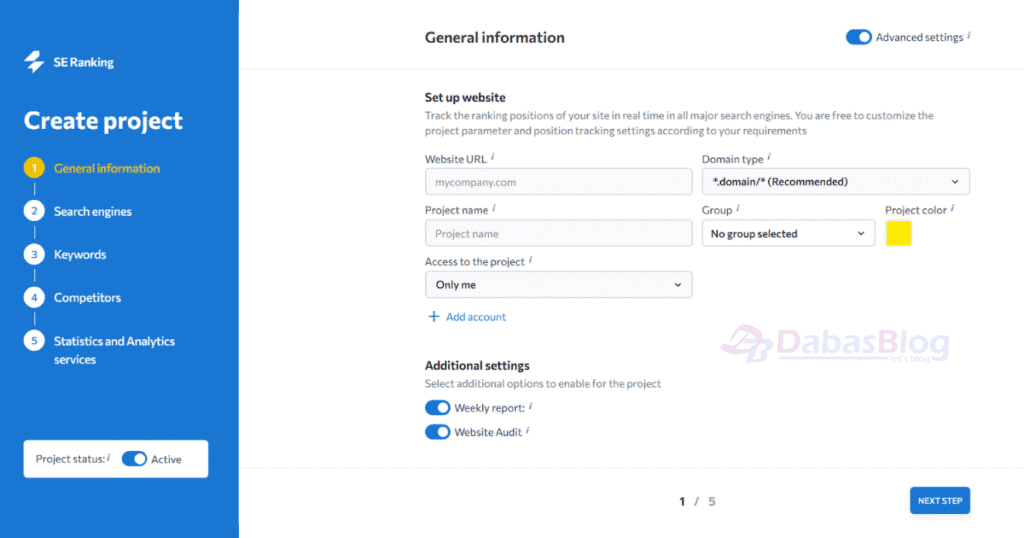
Step 3: Choose Search Engines and Location
This part’s where SE Ranking really shines. You can track keywords across Google, Bing, and Yahoo. Select the search engine you care about, and pick your target region.
Want to track Google USA on mobile? You can do that.
Want to see rankings on Google UK desktop? Yep, that too.
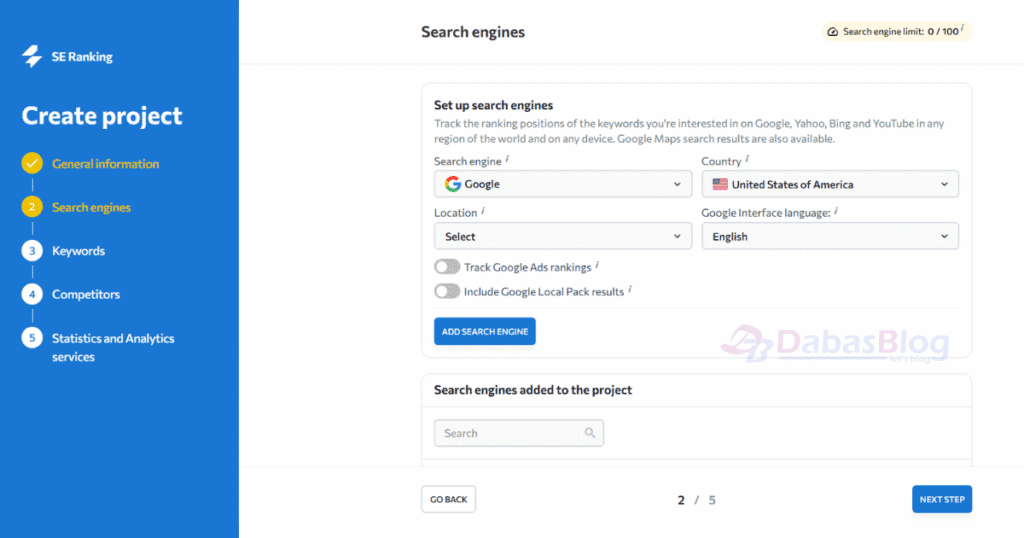
Here’s a tip: If you’re focused on local SEO, make sure to be specific with your target location (like “Los Angeles” instead of just “United States”).
Step 4: Add Keywords Manually or From Suggestions
Now the fun part—adding your keywords.
You can type them in manually, paste them in bulk, or grab suggestions straight from SE Ranking’s keyword research tool.
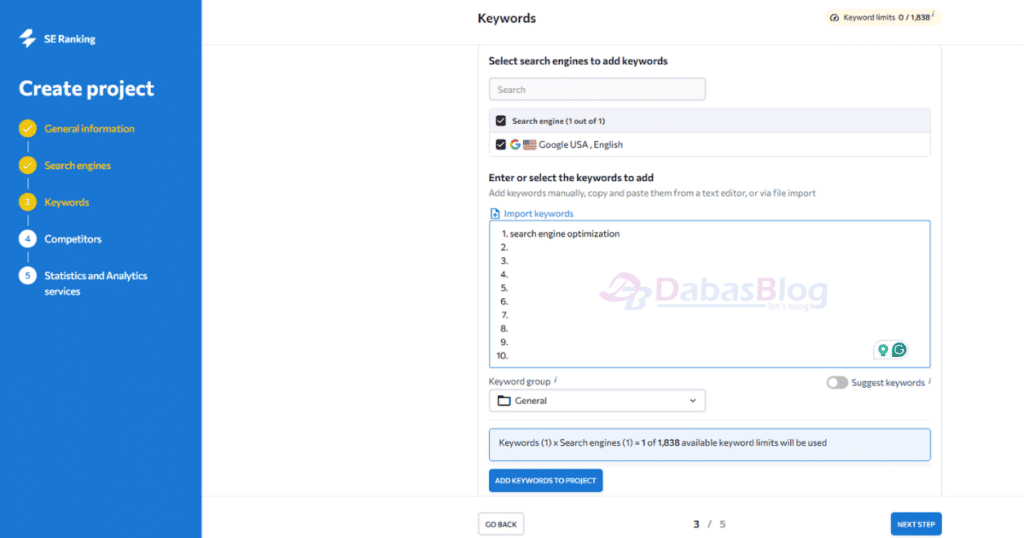
I usually do a mix of both—adding the keywords I think matter and comparing them with what SE Ranking suggests.
Bonus: You can import from Google Search Console, too, which saves a ton of time.
Step 5: Set Competitors
You’ll have the option to add competitor domains—it is optional, but I highly recommend it.
SE Ranking lets you track how your keywords are doing compared to up to 10 competitors.
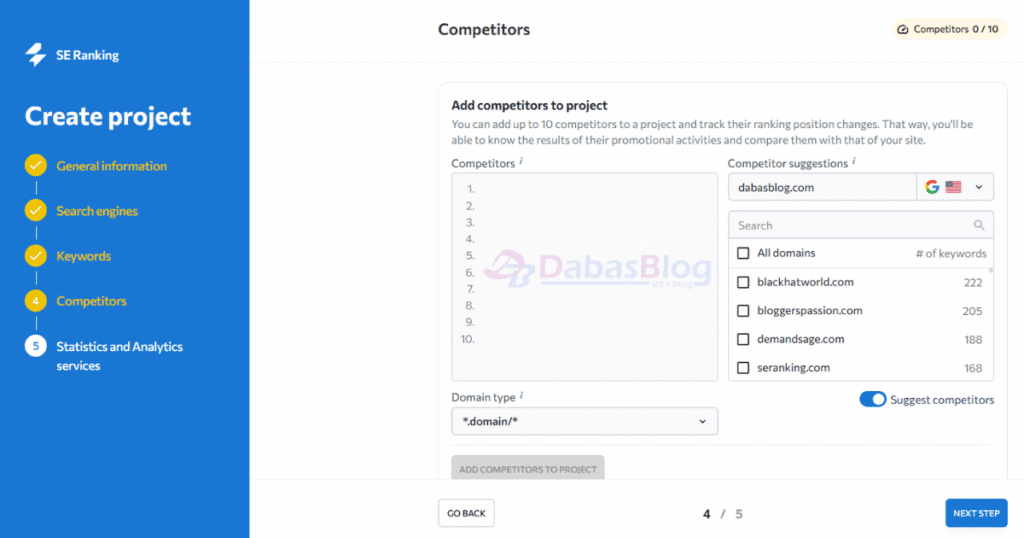
It’s one of the easiest ways to check your competitors’ keywords and see where you can overtake them.
Step 6: Connect Analytics Services
Before you hit that magical “Finish” button, there’s one more pro move—hooking up your site’s analytics.
SE Ranking lets you integrate Google Analytics, Google Search Console, and even Matomo.
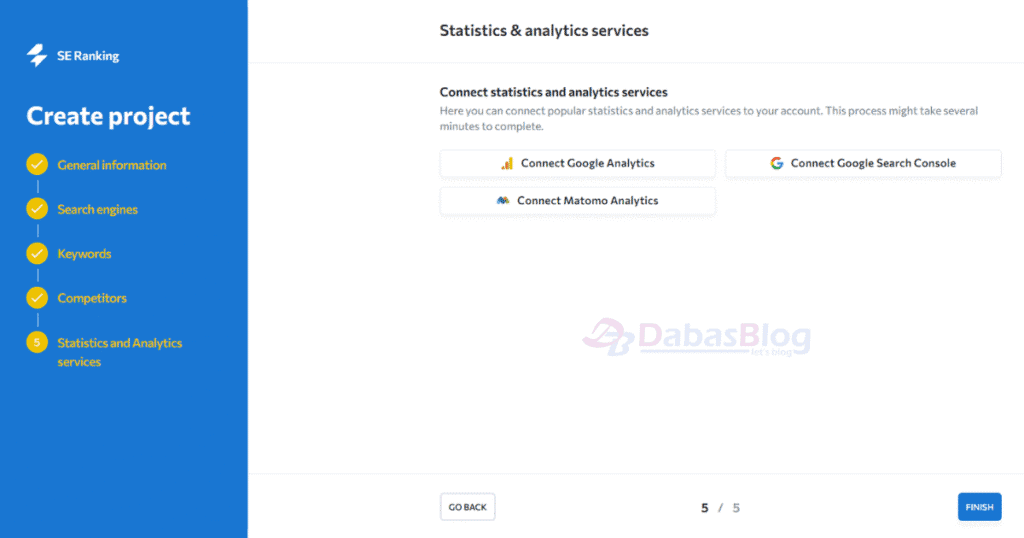
And trust me, this isn’t just for the hardcore data folks. When I connected mine, it felt like flipping on a light switch.
Suddenly, I could match keyword movements with actual traffic, user behavior, and impressions. Super helpful when you’re trying to figure out why something’s ranking well—or not.
Step 7: Start Tracking and Access Reports
Hit “Finish,” and boom—you’re now tracking keywords like a boss.
Within a few hours (sometimes faster), you’ll start seeing your rankings, visibility scores, traffic forecasts, and more. Head over to the “Rankings” tab to explore your performance.
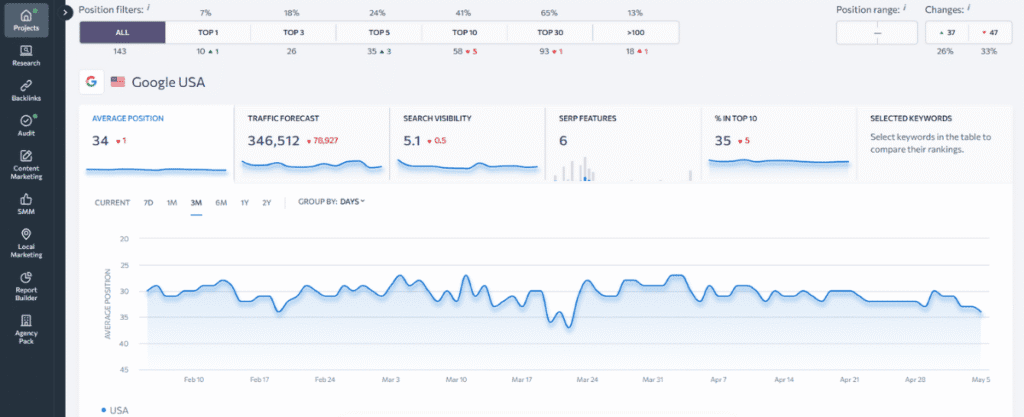
You’ll see daily, weekly, and monthly changes, get alerts when rankings spike or drop, and even monitor SERP features like featured snippets and local packs.
Pro Tips for Faster Setup and Better Accuracy
- Use Keyword Tags: Label keywords by topic, funnel stage, or content type. It helps when you’re managing 100+ keywords.
- Enable Competitor Auto-Tracking: Let SE Ranking suggest and track new competitors as they appear in SERPs.
- Add Multiple Locations: If you’re targeting several cities or countries, track each one individually for ultra-accurate reporting.
- Track Desktop & Mobile Separately: Rankings can differ a lot based on device. SE Ranking lets you split them easily.
Keyword tracking doesn’t have to be complicated. With SE Ranking, it’s honestly the most streamlined process I’ve found. Once you set it up, the tool does the heavy lifting—you just analyze and act.
Why Tracking Your Keyword Positions Matters in 2025?
Let’s be real—ranking on Google isn’t what it used to be.
These days, SERPs (search engine results pages) change more often than the weather. You could be in position #4 today and disappear to page two tomorrow… without touching a thing.
That’s where keyword position tracking comes in.
If you’re not watching your rankings closely in 2025, you’re leaving your SEO strategy to chance. And trust me, that’s a gamble you don’t want to take.
Volatile SERPs Are the New Normal
Google’s been rolling out updates like clockwork—AI overviews, featured snippets, video packs, and more.
My blog post was showing at #5 on Google, and I thought that was great. But then, after Google changed how the search results looked, fewer people started clicking on it—even though my post was still in the same spot. That’s when I used SE Ranking and saw the problem. My keyword was there, but my post wasn’t getting noticed. Big lesson: ranking isn’t everything—visibility matters too.
So, it’s not enough to know where your keyword ranks anymore. You need to monitor how SERP changes are affecting real clicks and visibility. Monitoring SEO rankings lets you stay agile and adjust before traffic tanks.
Your Competitors Are Tracking—Are You?
Here’s another hard truth: your competitors are watching your rankings, even if you aren’t watching theirs.

If they see your content slipping, they’ll swoop in with better optimization, more backlinks, and richer content.
I’ve worked with clients who thought their content was “good enough” until they lost 30% of their traffic in two months.
Why? They weren’t tracking keywords, so they didn’t know competitors were slowly overtaking them.
Google keyword tracking isn’t just about defense—it’s about playing offense. Spot underperforming keywords early, double down on what’s rising, and find gaps your competitors haven’t exploited yet. A solid tracking tool becomes your secret weapon to stay ahead.
You Should READ THIS:
Tracking your keyword positions in 2025 isn’t optional—it’s essential. With ever-shifting SERPs and aggressive competitors, you need to monitor rankings like a hawk. Tools like SE Ranking make this easier than ever, helping you catch changes early and act fast.
7 Reasons SE Ranking Rank Tracker Is a Must-Have
You’ve probably heard the phrase: “What gets measured gets managed.”
When it comes to SEO, keyword positions are the metric to watch. And SE Ranking’s Rank Tracker isn’t just another tool on the shelf—it’s your secret weapon in the wild world of Google updates and SERP chaos.
Let’s break down why it deserves a permanent spot in your SEO toolkit.
1. Ultra-Accurate Keyword Tracking
I can’t tell you how many times I’ve checked other rank trackers and thought, “Wait, is this even real?” Then I tried SE Ranking and whoa—game changer.
You get daily updates (not every 3 or 7 days like some cheap tools), and they’re spot-on accurate.
What blew my mind? You can track the keywords’ position on demand and by device type (mobile vs desktop) and even specific locations.
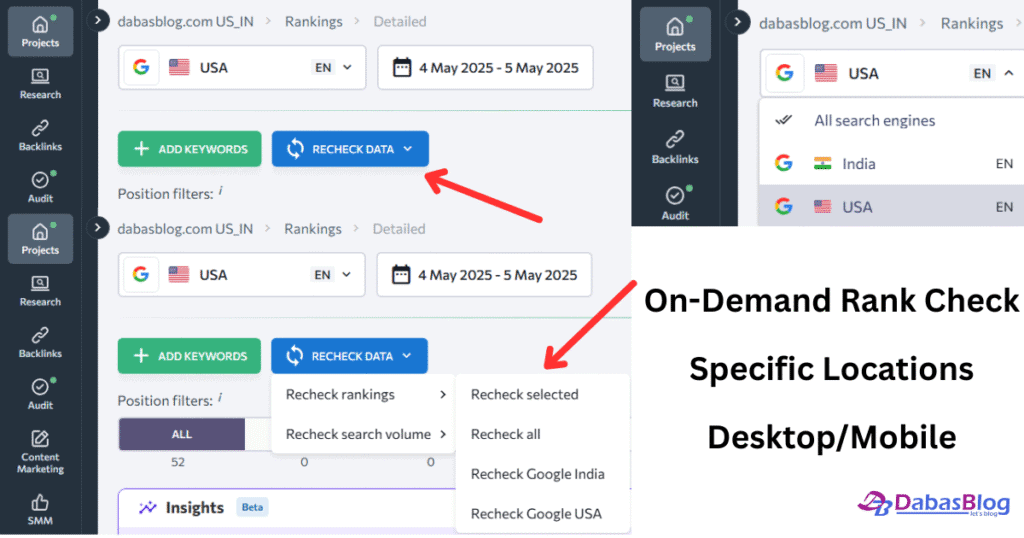
It’s super useful when you’re targeting different countries—or even just different cities. If you’re serious about ranking, precision matters. This is one of the few tools that actually nails it.
2. Local and Global Ranking Monitoring
Most of my clients are either going global or going hyper-local. SE Ranking Rank Tracker handles both like a champ.
Whether you’re tracking a dentist in Chicago or a SaaS startup targeting users in Europe, you can get country-level or city-level ranking data. This is crucial for local SEO success.
I once tracked a campaign for a bakery in Austin and saw how local pack rankings moved daily—pretty neat, and super useful for campaign tweaks.
3. Track SERP Features Easily
Okay, this is my favorite. You don’t just see your position—you see where and how you’re showing up.
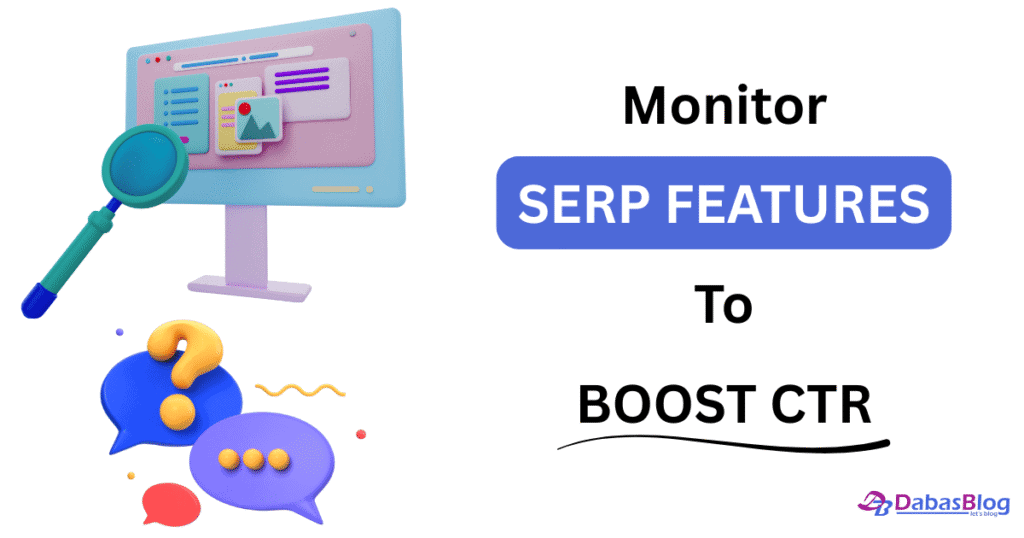
Are you in a featured snippet? Google Maps? FAQ rich results? This tool highlights it all. One of my posts accidentally hit a People Also Ask box (didn’t even realize it), and SE Ranking was the first to alert me. That insight helped me go back and optimize the content more intentionally. That’s the kind of edge this tool gives you.
4. Beautiful, Easy-to-Read Reports
Let’s be honest—SEO reports can be ugly and hard to read. Not here.
SE Ranking gives you visual graphs, clean trendlines, and even white-labeled PDF/Excel exports that clients actually understand.
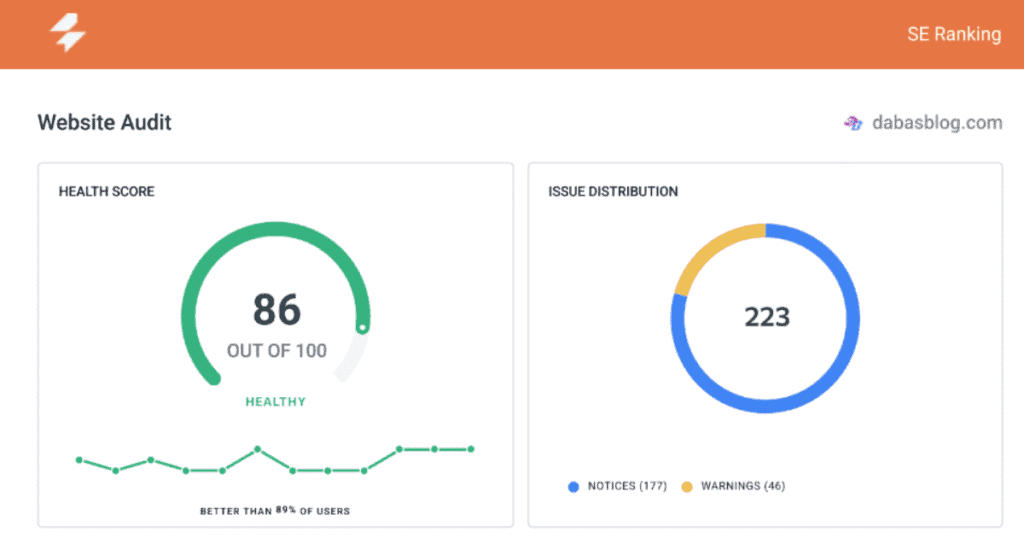
I send these to clients every month and get compliments (yes, compliments) on the reports. It saves me a ton of time not having to explain what every stat means.
5. Competitor Keyword Tracking
This is such a sneaky feature and totally underrated.
You can add your competitors’ domains and track where they’re ranking for the same keywords. This gives you a front-row seat to their moves.
I once caught a competitor outranking me for a term I was neglecting—guess who went back and updated that content the same day?
Yep. It’s like SEO espionage, in a good way.
You should read my detailed blog post on how the SE Ranking competitor analysis tool helps you spy on your competitors.
6. Affordable Yet Powerful
Let’s be real—tools like Semrush and Ahrefs are amazing but expensive as heck. Read this detailed post on SE Ranking Pricing Plans to decide which pricing plan is best for you.
SE Ranking offers comparable rank tracking power for a fraction of the cost. If you’re a solo blogger or a small agency, this is a no-brainer.
You’re not compromising on quality, either—you’re just skipping the bloated price tag. I still keep Semrush for audits, but for pure keyword position tracking? SE Ranking all day.
7. Cloud-Based Access Anytime, Anywhere
You don’t need a fancy setup to use this tool. Whether I’m on my laptop, my tablet, or even my phone—I can log in and see what’s happening.
Their cloud-based dashboard is mobile-friendly and fast. This saved me big time during a recent trip when a client panicked about rankings. I pulled up their report from my phone in literally 20 seconds and calmed the storm.
Whether you’re just starting out or managing a fleet of SEO clients, SE Ranking Rank Tracker gives you that “I’m in control” feeling.
And honestly? In 2025, that peace of mind is worth more than gold.
SE Ranking Rank Tracker vs Other Keyword Tracking Tools
When I first got into SEO, I thought all keyword tracking tools were pretty much the same.
Big mistake.
After wasting money on overhyped software with fancy dashboards but barely-there accuracy, I finally stumbled onto SE Ranking—and let me tell you, it was like flipping a switch.
Let’s do a quick showdown between SE Ranking and other popular rank checker tools out there, like Semrush, Ahrefs, Serpwatch, Accuranker, and even some free ones like Google Search Console (which I still use, but it’s not the same thing).
Accuracy? SE Ranking Nails It
Accuracy is non-negotiable when it comes to keyword tracking.
What’s the point of checking your rankings if they’re off by 10 positions?
SE Ranking gives daily updates and device/location-specific data. I’ve compared its results side-by-side with Ahrefs and Semrush, and honestly, SE Ranking is either spot-on or just a couple positions off—which is expected with any tracker.
Free tools like Search Console are okay for big-picture trends, but you don’t get real-time keyword tracking or multi-location views.
Feature Set? Everything You Need
What I like most is how SE Ranking balances functionality with simplicity.
It’s not bloated with tools I’ll never use. You get:
- Keyword tracking
- SERP feature tracking (snippets, maps, etc.)
- Competitor comparison
- Local and global tracking
- Customizable reports
With some premium tools, I’ve literally gotten lost in settings and dashboards. SE Ranking feels just right—like it was built for people who actually do SEO daily.
Affordability? SE Ranking Wins—No Contest
Here’s the big one: price.
Semrush and Ahrefs are fantastic tools—but let’s face it, their entry-level plans are $100+ per month. That’s a hard pill to swallow, especially for freelancers, solopreneurs, or small businesses.
SE Ranking?
You can get started for under $65/month, with enough tracking limits for a few solid projects.
Why SE Ranking Is the Best for Small to Mid-Sized Businesses
If you’re not running an enterprise SEO department with 20 team members, you probably don’t need (or want) an overly complex tool.
SE Ranking hits the sweet spot for agencies, bloggers, and SMBs. It’s easy to onboard new clients, customize reports, and track just what you need without paying for fluff.
I’ve recommended it to fellow bloggers who just want to know, “How are my posts ranking today?”—and also to boutique agencies managing multiple local clients. It works for both ends.
So if you’re on the hunt for the best rank tracker that’s accurate, affordable, and doesn’t fry your brain with complexity, SE Ranking is hard to beat. It’s the search engine ranking tool I wish I’d found sooner.
Final Thoughts: Should You Get SE Ranking Rank Tracker in 2025?
In today’s SEO game, not tracking your keyword positions is like driving with your eyes closed.
The search landscape shifts fast, and Google’s updates don’t wait for you to catch up.
And your competitors? Yeah—they’re tracking everything. If you’re not monitoring your rankings, you’re simply flying blind.
Now, if you’ve ever felt overwhelmed by tools like Semrush or frustrated by the lack of visibility in Google Search Console alone, SE Ranking will feel like a breath of fresh air. It’s built with actual users in mind—marketers, freelancers, bloggers, and small business owners who just want results without the chaos.
Here’s what I’d suggest: Don’t just take my word for it. SE Ranking usually offers a free trial, so test it out.
Plug in a few keywords, compare your performance against your top competitors, and see your daily rank changes. You’ll know in a day or two if it’s the right fit—and I’m betting it will be.
👉 Try SE Ranking today—and give your SEO strategy the tracking power it deserves. Don’t wait for rankings to slip before you start monitoring them. Be proactive, stay ahead, and crush 2025 with data on your side.
FAQs About SE Ranking Rank Tracker
Is SE Ranking Rank Tracker accurate?
Yes, it’s highly accurate and updates keyword positions daily across devices and locations. It’s one of the most trusted keyword ranking software options for precise data.
Can I monitor local SEO with SE Ranking?
Absolutely. You can track rankings at the country, region, city, or ZIP-code level—perfect for local SEO and businesses targeting specific areas.
How often should I check my keyword rankings?
Once or twice a week is ideal to spot meaningful trends. SE Ranking’s SEO keyword position tracker updates daily, so you always have fresh data.
Does SE Ranking show mobile and desktop rankings separately?
Yes, it lets you track keyword positions by device—super useful for mobile-first SEO strategies.
Can I track competitors with SE Ranking?
Definitely. The competitor analysis tool lets you compare your rankings with rivals and spot keyword gaps quickly.
Is SE Ranking suitable for agencies?
Yes, it includes white-label reporting, team access, and custom dashboards—great for SEO agencies and freelancers alike.
Does SE Ranking offer a free trial?
Yes, they offer a 14-day free trial. You can test all features, including the rank checker tool, without entering payment details.

About Author
Nitin Dabas is your SEO guide. Expert in keywords, on-page SEO, and link-building, he has boosted rankings for countless clients. Read his blog and join his success stories.